将扩展板与AP连接
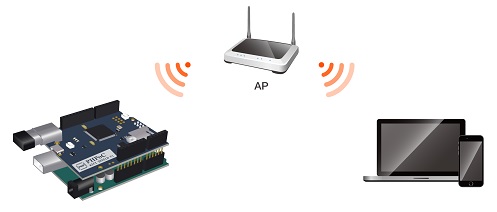
Infrastructure模式是以AP(Access Point)为中心,连接无线网络设备的最常用的无线网络模式。 为了将扩展板与本地网络或与因特网连接需要设定此模式。
将扩展板连接AP
-
根据Set for the First Time指示连接扩展板的网络设定页面。

-
移动到SETUP页面。
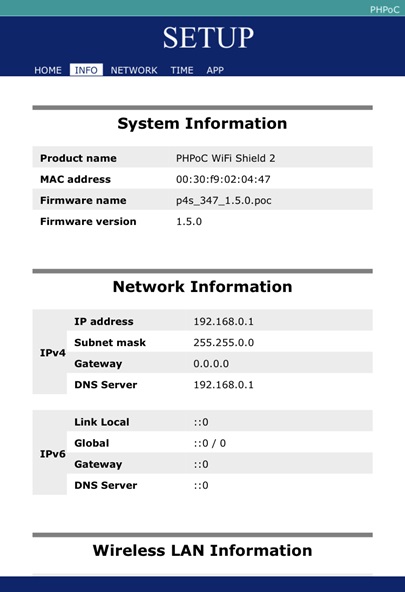
-
点击[NETWORK] > [Wi-Fi]目录。
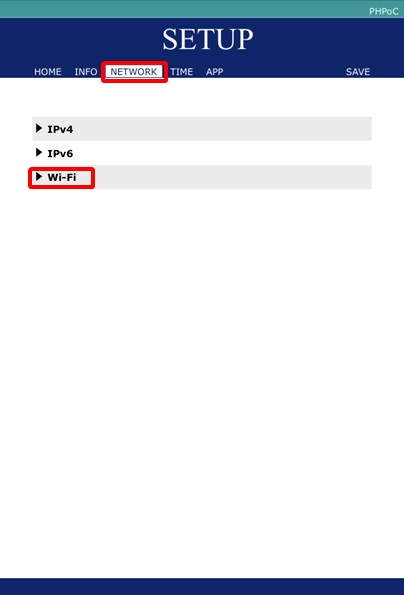
-
将[Wi-Fi Mode]选择为[Infrastructure],按[SSID]项目的[Search]按钮。
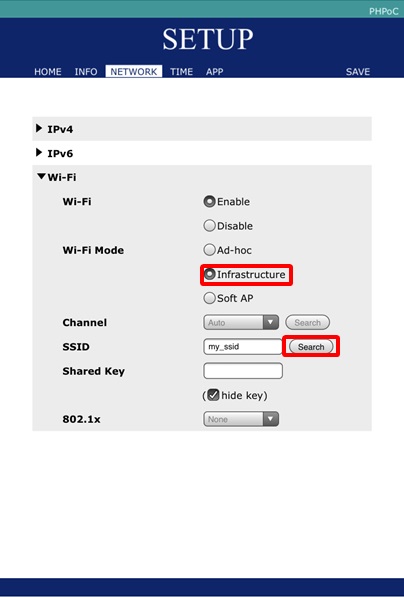
-
在AP list选择要连接的AP按[Select]按钮。
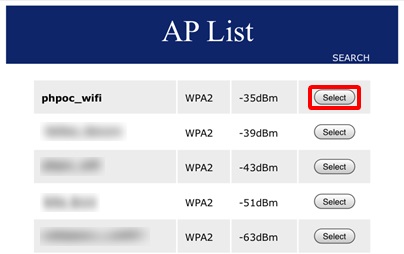
-
在[Shared Key] 输入AP的密钥后按[SAVE]。
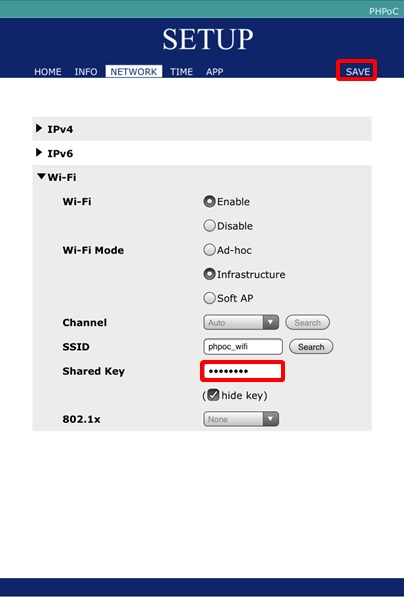
-
出来如下信息,完成正常设定。
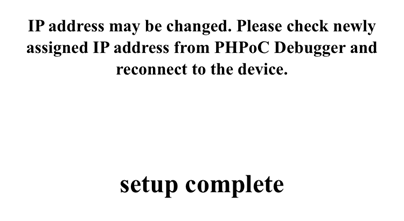
需要手动设定IP请参考Manual IP setup。