Web串口监控
串口监控是Arduino IDE中提供的功能。 扩展板是将串口监控功能基于网络提供Web串口监控功能。 此功能是基于网络工作,即使没有将Arduino通过USB与电脑连接,只要有浏览器即可使用。
使用Web串口监控
-
将扩展板与本地网络连接。
-
根据Installing the Library指示在用户电脑安装Phpoc数据库。
-
在电脑实行Arduino IDE。

-
如下编辑代码。
void setup(){ Serial.begin(9600); } void loop(){ Serial.println("Hello PHPoC Shield for Arduino!"); delay(1000); } -
上传代码。
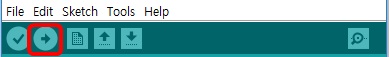
-
运行串口监控。
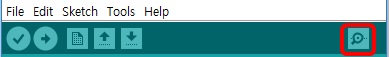
-
在串口监控栏输出如下内容。
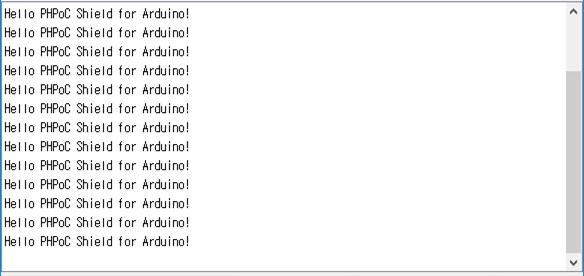
-
在智能手机或是电脑实行浏览器,在地址栏输入扩展板的IP地址链接扩展板。
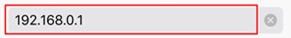
Follow the instruction of Verifying IP Address, if you don't know the IP address.
-
点击[Web Serial Monitor]。
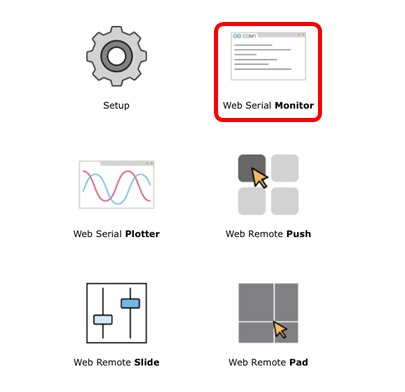
-
点击[Connect]按钮。
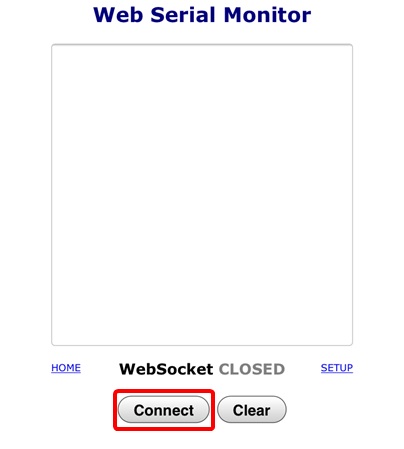
-
完成链接在Arduino IDE显示相同结果。
