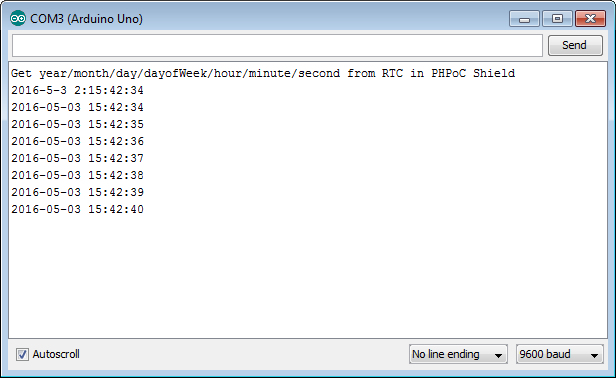Web串口监控
串口监控是Arduino IDE中提供的功能,在调试源代码或输出结果时使用。 Arduino用无线PHPoC扩展板是将串口监控功能基于网络提供Web串口监控功能。 此功能是基于网络工作,即使没有将Arduino通过USB与电脑连接,只要有智能手机在,任何地方都可以使用。
使用Web串口监控
-
根据连接网络指示将扩展板与网络连接。
-
根据安装数据库的指示在用户电脑安装Phpoc数据库。
-
在电脑实行Arduino IDE。

-
为了确认web串口监控功能提取"DateTime" 例子。
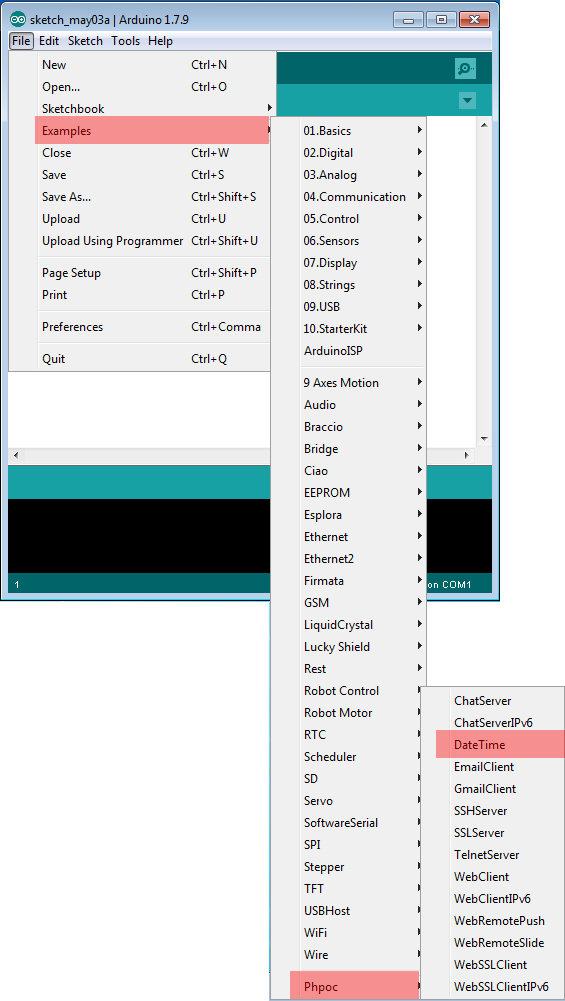
-
确认例子后上传到Arduino。
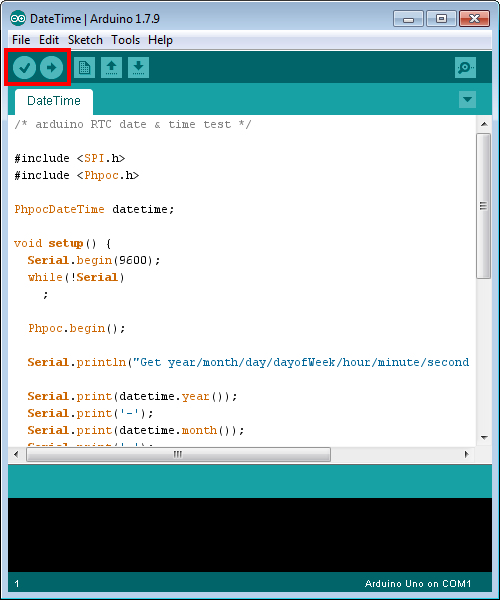
-
现在在智能手机或是电脑实行浏览器,连接扩展器板的IP地址。
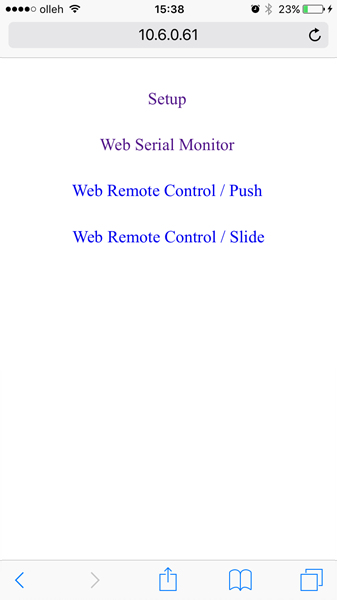
Please, check Verify The IP Address if you do not know the IP address.
-
点击"Web Serial Monitor"链接。
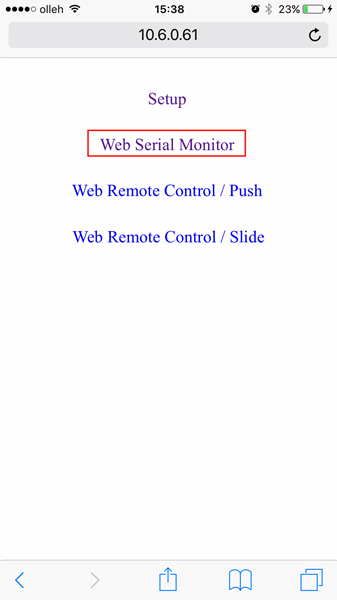
-
速度定为"9600"点击"Connect"。
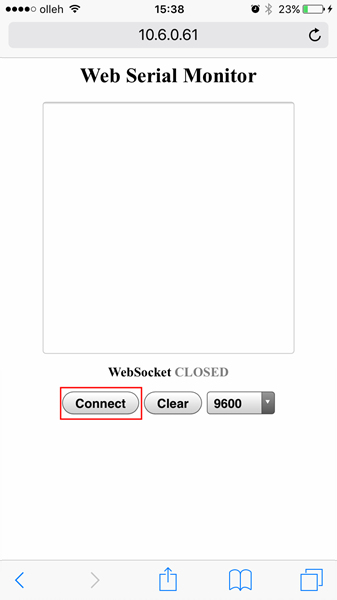
-
连接成功将按如下输出日期与时间。
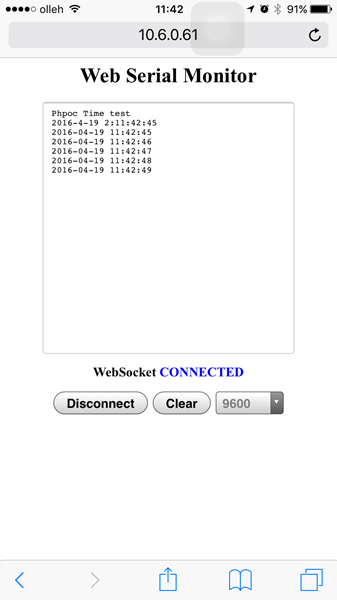
-
点击Arduino IDE的串口监控按钮可确认相同的输出内容。