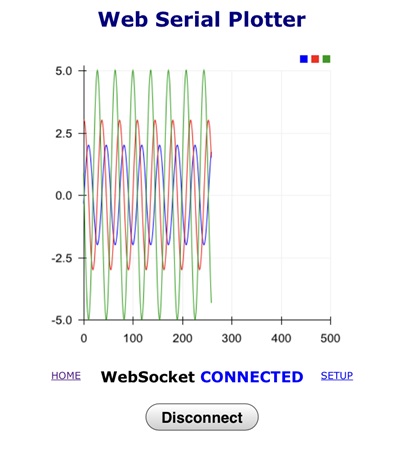Web串口绘图仪
串口绘图仪是Arduino IDE提供的功能。 此板提供基于网络的串口绘图仪功能。 此功能是基于网络工作,即使没有将Arduino通过USB与电脑连接,只要有浏览器即可使用。
使用Web串口绘图仪
-
将扩展板连接到本地网络。
-
根据Installing the Library的指示在用户电脑安装PHPoC 数据库。
-
在电脑实行Arduino IDE。

-
加载[WebSerialPlotter]示例。
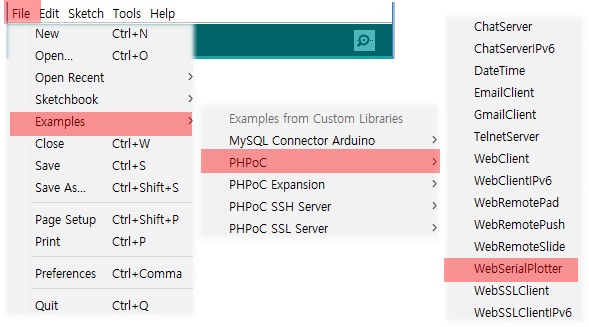
-
将加载的例子上传到Arduino。
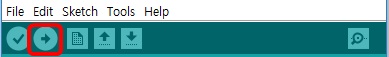
-
运行串口绘图仪。
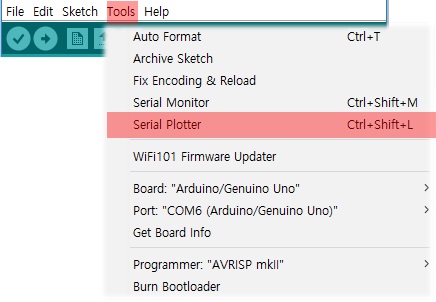
-
在串口绘图仪画面确认结果。
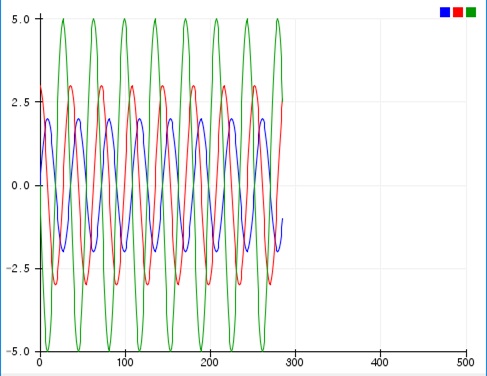
-
在智能手机或是电脑上实行浏览器,连接扩展板的IP地址。
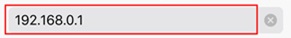
Follow the instruction of Verifying IP Address, if you don't know the IP address.
-
点击[Web Serial Plotter]。
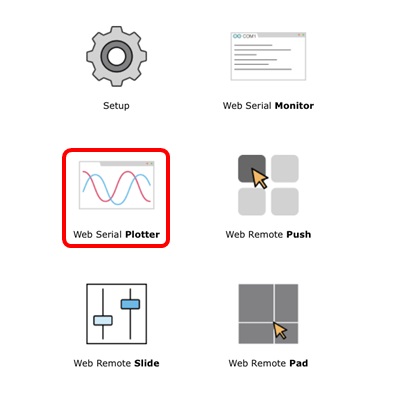
-
点击[Connect]按钮。
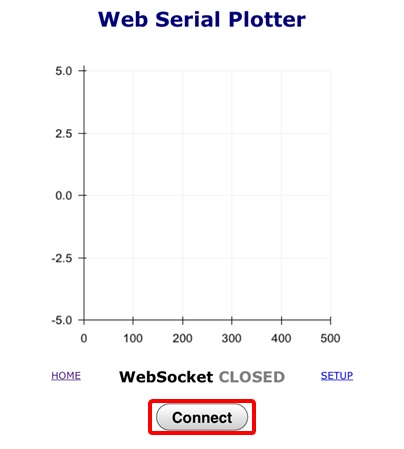
-
完成连接在Arduino IDE输出相同结果。