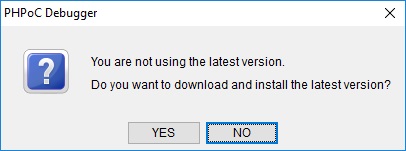在线升级
实行PHPoC debugger的电脑与因特网连接的情况,可以在线查看PHPoC debugger的版本。 相应功能可以确定当前实行中的PHPoC debugger是否为最新版本, 不是最新版本时,可在线进行升级。
手动确定升级
选择目录中的[Function] > [Software information]。 通过点击 [Check for update] 按钮来查看是否有最新版本。
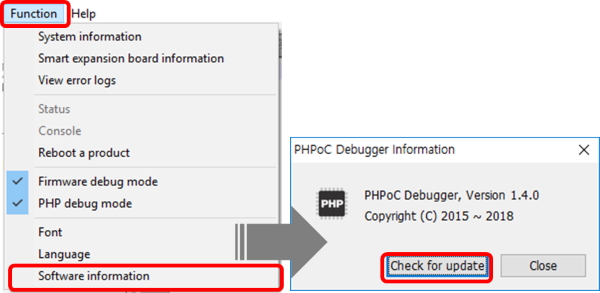
如果使用的不是最新版本,可升级为最新版本。
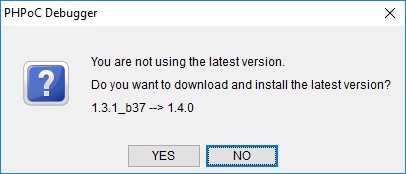
自动确认升级
选择目录中的[Edit] > [Preferences]目录。 在[Automatically check]中选择[Updating the Debugger]选项并按[Apply]按钮。
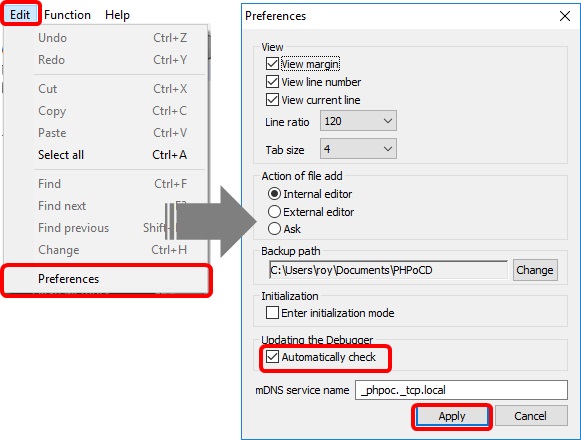
此后,每实行PHPoC debugger时,将通过网络进行确认,有最新版本的情况出现如下的对话框。